iSCSI CHAP authentication
For additional security, iSCSI supports authentication using the Challenge Handshake Authentication Protocol (CHAP). There are two variations of iSCSI CHAP authentication: uni-directional and bi-directional, also referred to as mutual authentication.
StorONE configuration
Uni-directional authentication
Configure the Host for CHAP authentication on the appliance GUI/CLI
Host 🡪 Chap Secret
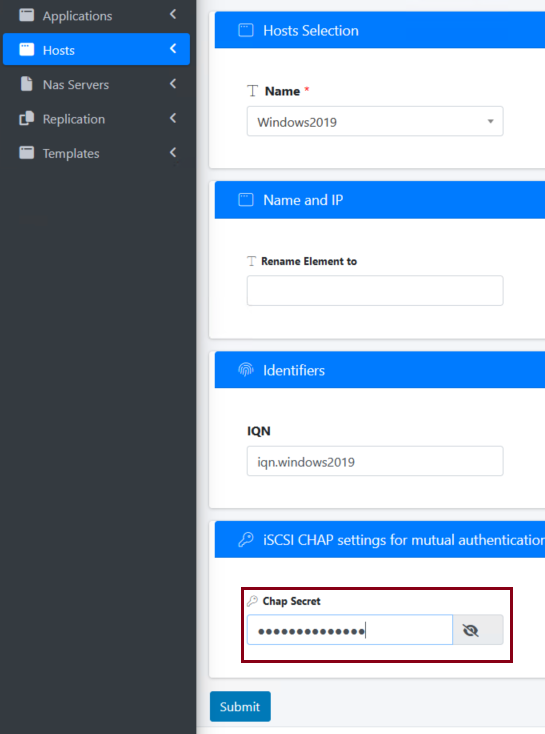
Bi-directional (mutual) authentication
Bi-directional CHAP adds another level of authentication. To use Bi-directional authentication first Uni-directional authentication is required.
To enable bi-directional (mutual) authentication, add CHAP secret also to the appliance on the GUI / CLI
-
- Nodes 🡪 CHAP
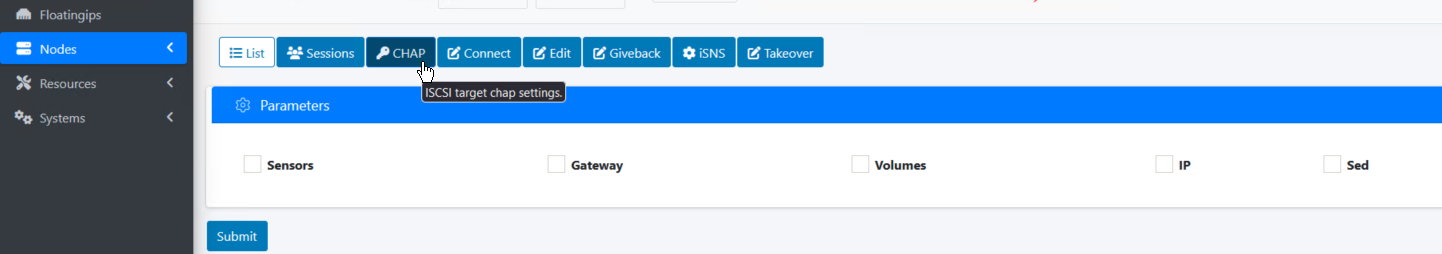
- Chap name, Chap Secret
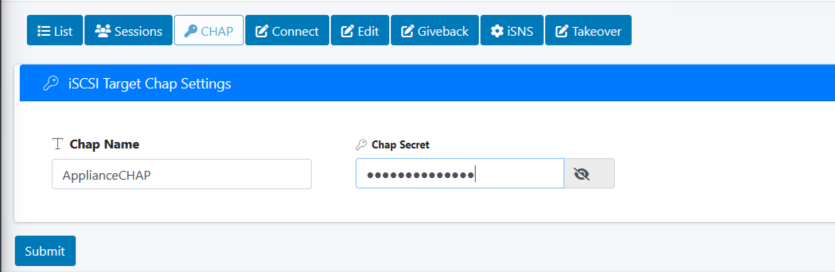
- Nodes 🡪 CHAP
Windows initiator configuration
Uni-directional authentication
In the Windows iSCSI initiator properties dialog:
- Select the StorONE target and click Connect
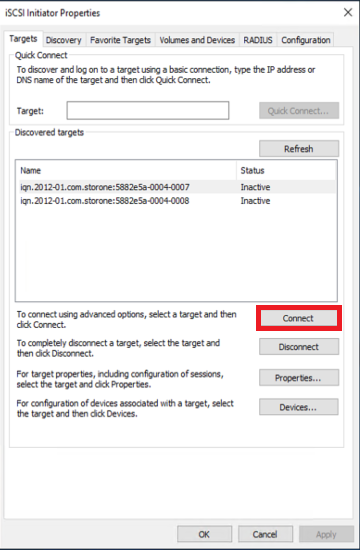
- In the Connect To Target dialog, select Advanced...
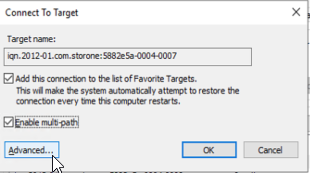
- Check the Enable CHAP log on box, and enter the host name (initiator IQN) and the target secret:
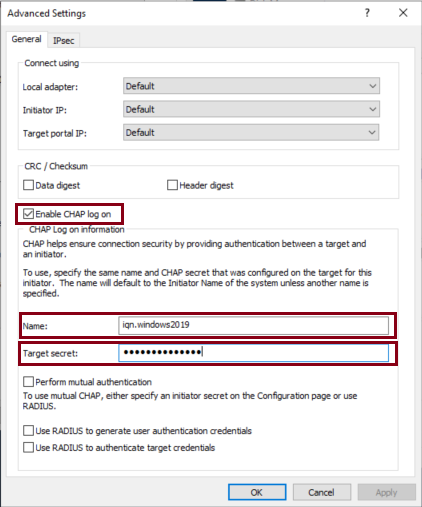
The Target secret should be the same secret you configured on the StorONE system. - If your StorONE system is a dual-node high availability (HA) system, repeat these steps for the other controller node target.
Bi-directional (mutual) authentication
In the Windows iSCSI Initiator Properties dialog:
- Open iSCSI initiator properties, choose CHAP
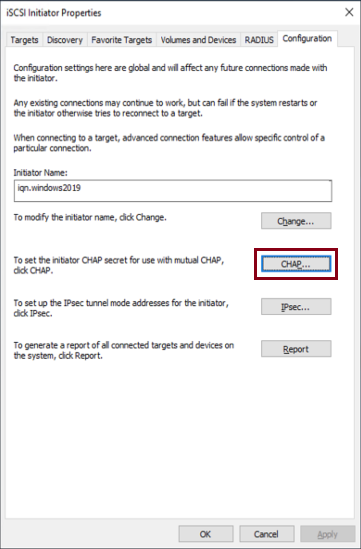
- Configure the initiator CHAP secret using the same secret as configured on the appliance GUI/CLI Node 🡪 CHAP dialogue
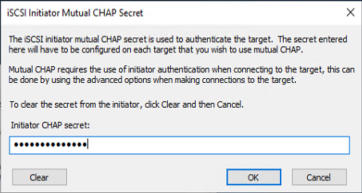
- Connect iSCSI Target
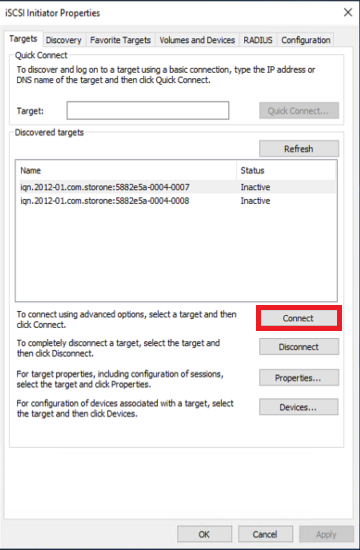
- Use advanced dialogue
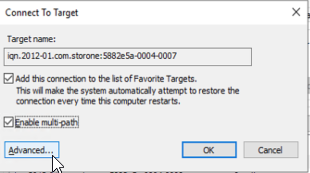
- Enable CHAP log on and enter the Host Chap-name (initiator iqn) and Chap-secret. Check the Perform mutual authentication box.
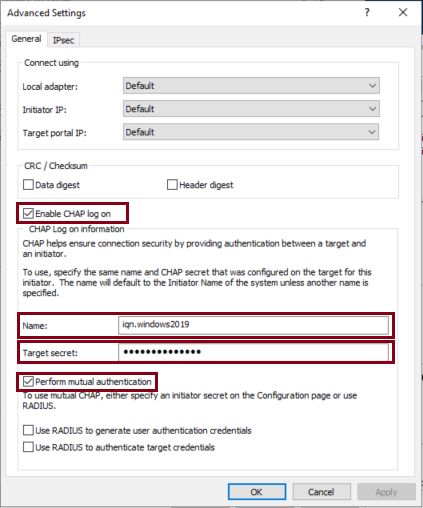
- Perform this operation for both HA appliance nodes
ESXi initiator configuration using VMware vCenter
Uni-directional authentication
- Go to ESX-Host 🡪 Configure 🡪 Storage Adapters 🡪 iSCSI Software Adapter
- Use Dynamic Discovery 🡪 ADD
- On the Add Send Target Server pop-up windows, un-check the inherit authentication
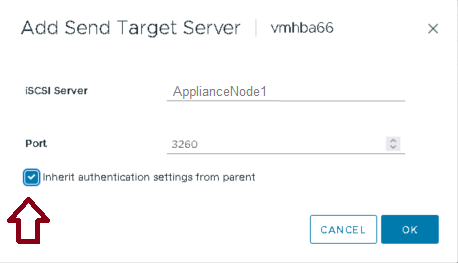
- Enter the following in the detailed authentication pop-up windows:
- Choose the Authentication Method – Use unidirectional CHAP
- Check the Use initiator name checkbox to auto-fill the ESXi host IQN, and enter the Secret you configured on the StorONE system.
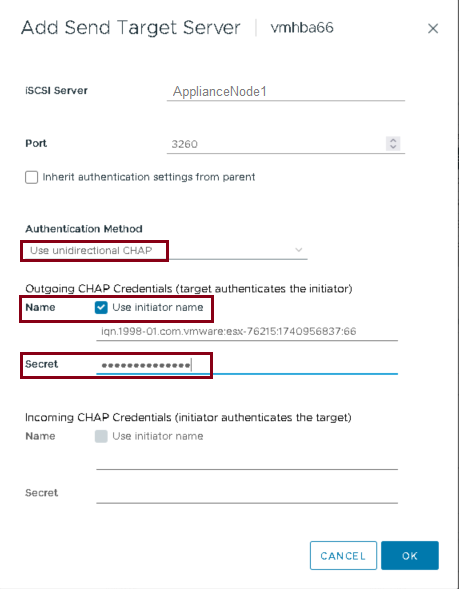
- Perform this operation for both HA appliance node targets.
Bi-directional (mutual) authentication
- Choose ESX-Host 🡪Configure 🡪 Storage Adapters 🡪 iSCSI Software Adapter
- Use Dynamic Discovery 🡪 ADD
- On the Add Send Target Server pop-up windows, un-check the inherit authentication
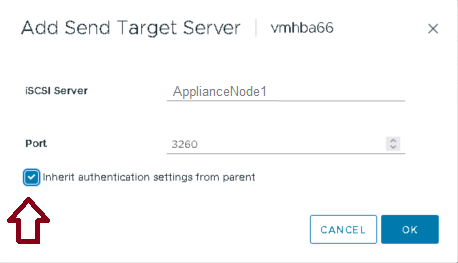
- Enter the following in the detailed authentication pop-up windows
- Choose the Authentication Method – Use bidirectional CHAP
- Check the Use initiator name checkbox to auto-fill the ESXi host IQN, and enter the Secret you configured on the StorONE system.
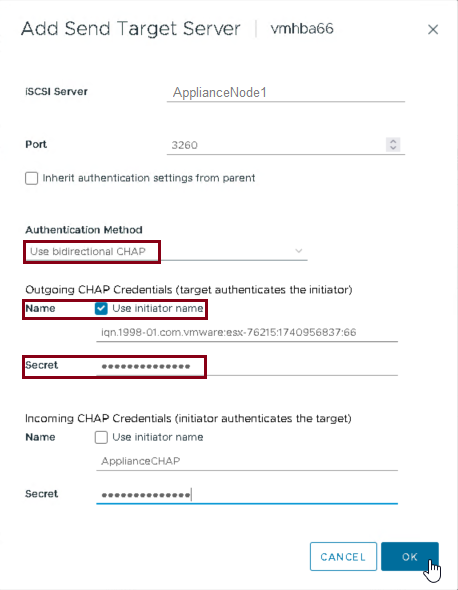
- On the Incoming CHAP Credentials section, specify the Name and Secret you configured on the StorONE system.
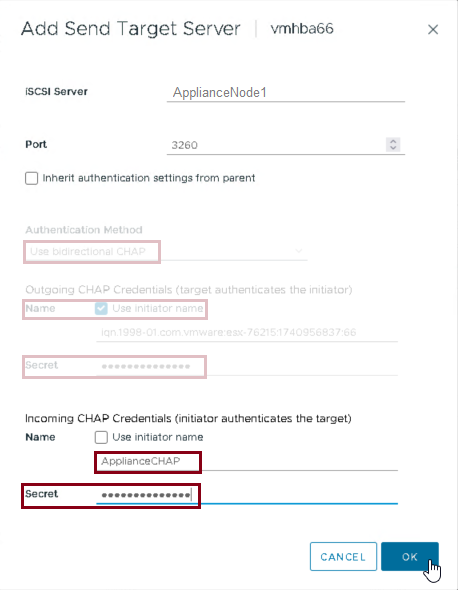
- Perform this operation for both HA appliance nodes.

No comments to display
No comments to display